As much as Nintendo’s games try to emphasize the “fun” first, the company’s consoles themselves similarly want to spark joy in odd, though surprisingly endearing, ways. Even before the Switch 2’s launch, Nintendo shared a few odd and cutesy features beyond the headlining mouse controls and GameChat that are meant to remind you you’re not just plugging in any bog-standard gaming machine, especially not when you can play a song with your Joy-Cons on the connection screen.
The Switch 2, swathed in its new black finish, may look a little too dark and drab compared to classic, colorful Nintendo, but the amusements are more than skin-deep. The more technologically minded Nintendo fans have poured over recently leaked Switch 2 specs. The console will indeed be many times more powerful than the original Switch. The specs also revealed the console will support VRR—or variable refresh rate—on handheld mode up to 120Hz but not on TV when docked.
Variable refresh rate is a way for displays to change the rate a screen refreshes to match a game’s frames per second (fps). Nintendo confirmed with Nintendo Life that it posted “incorrect information” to its website suggesting VRR is supported on TVs. That language has been changed, but the hubbub surrounding this talk of VRR or other spec details largely misses the point. Games are already confirmed to run at a max 60 fps at 4K. Other resolutions will carry their own standard frames per second. The PlayStation 5 didn’t get VRR support until two years after its 2020 release. In the same way, Nintendo could update this at a later time.
So unless lack of VRR leads to screen tearing issues, Nintendo would rather focus on the oddly endearing functions of its new handheld. Much like the original Switch, there are a few hidden features that Nintendo has in store when the Switch 2 launches June 5. We’ll be sure to add more once we finally have the console in hand.
1. You Can Customize the Side Panels on the Joy-Cons 2
You will be able to customize the Joy-con 2 side panes like the PS5 faceplates.
Some new panels have already started popping up. pic.twitter.com/0Fv9YRbCa5
— Centro LEAKS (@CentroLeaks) May 5, 2025
Those blue and red accents on the Switch 2 Joy-Cons 2 aren’t going to be your only option. The controllers currently only come in black, but users can remove the small side panels in a similar fashion to how you can swap out the fins on the PlayStation 5. Some shops are already selling replacement panels and removal tools. We expect Nintendo will try to sell a bounty of different color options in the future. If the Japanese console maker plans to sell different-colored controllers, we could be in store for some interesting color combinations.
2. The Controller Connection Screen Will Let You Make a Tune

The original Switch included a hidden feature on the lock screen, where pressing different buttons activated different sounds. Few Switch owners knew about it, but you—dear reader—will be some of the few to know controllers can make music in the system’s “Change Grip/Order” section of the main menu. Nintendo said you can play different sounds with your connected controller by pressing the L/R, ZL/ZR, and SL/SR buttons. Nintendo said you can “even create a musical scale” with these sounds, but enterprising musicians will certainly be able to carry a tune. This works with all first-party controllers, including Switch 2 Pro controllers and even the original Switch’s Joy-Cons.
Speaking of sound, Nintendo also shared more of the main menu chirps and bleeps. Now if only Nintendo could make something as endearing as the Wii Shop theme.
Nintendo Today showed off some of the system sounds of the Switch 2!
⁰- There are different sounds for pressing the C Button and for selecting each icon on the HOME Menu.
– A sound also plays when you wake up the docked system from sleep mode. pic.twitter.com/pqnYqER5W7— Genki✨ (@Genki_JPN) May 18, 2025
3. You Can Navigate the Switch 2’s Main Menu With Mouse Controls
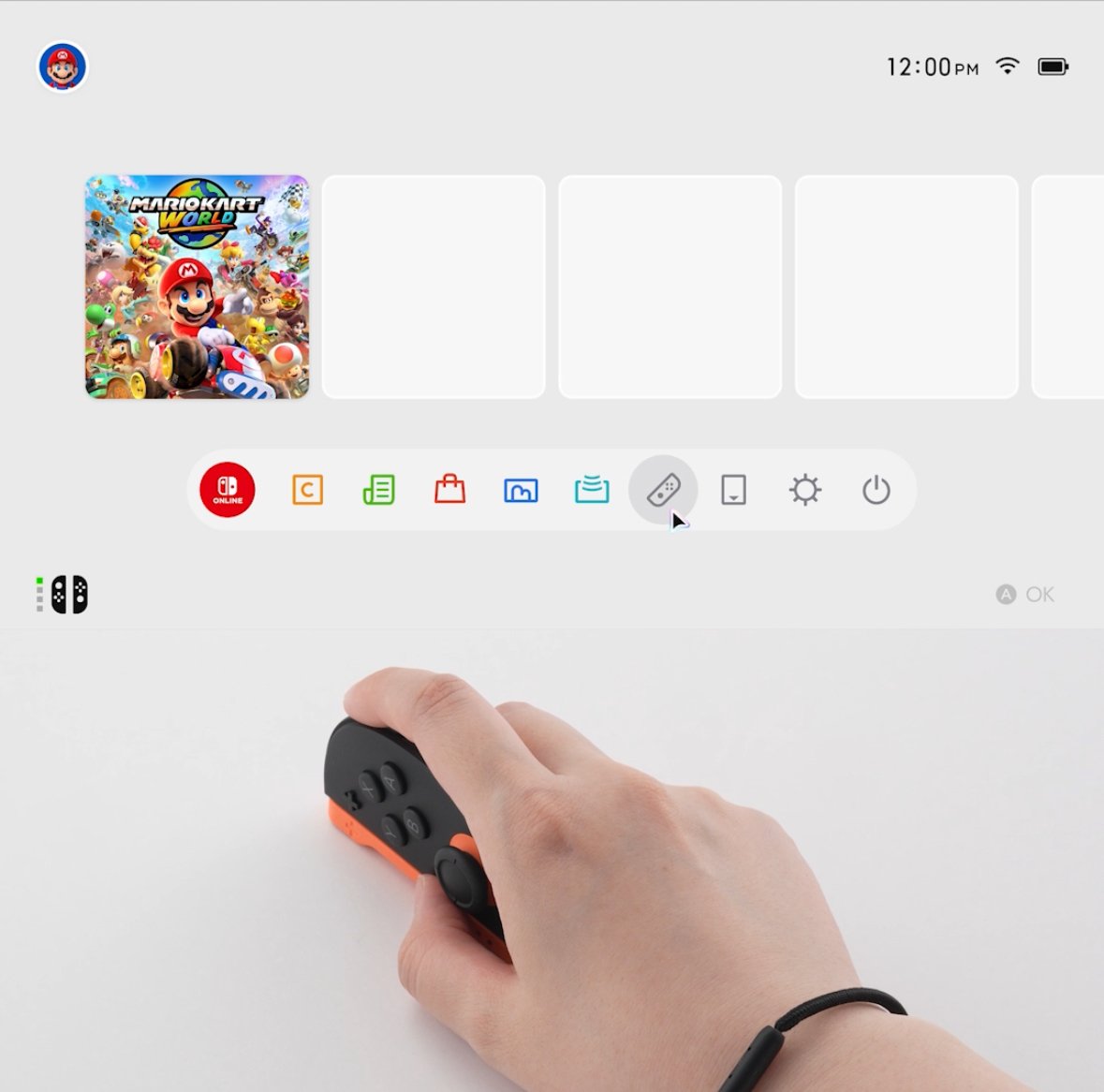
Console gamers will get a small taste of the PC lifestyle with the ability to navigate the Switch 2 main menu with the Joy-Con 2 mouse controls. This may make navigating the newly redesigned eShop much easier. Mouse controls are supposed to be one of the major defining features of the handheld console, and you’ll find it in a surprising number of games. Super Mario Party Jamboree will include mouse-specific minigames, and the upcoming Drag x Drive will use it for pushing around a wheelchair for basketball-based antics. Those titles that aren’t using first-person mouse controls—such as Cyberpunk 2077 and Metroid Prime 4: Beyond—or in real-time strategy games like Civilization VII, will likely be using it to navigate menus.
4. The Switch 2 Helps You Find Your Missing Joy-Con Between the Couch Cushions
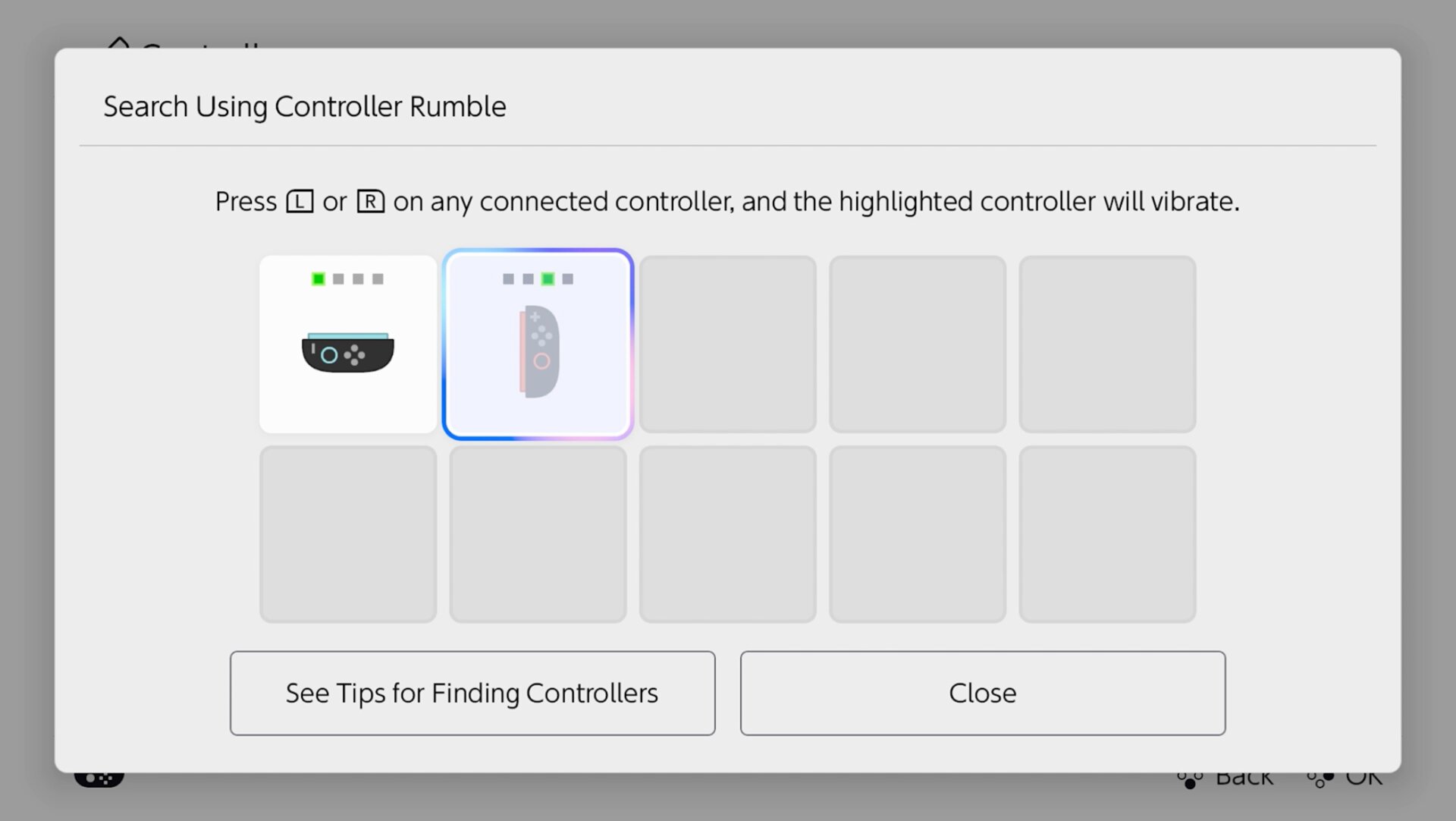
The original Switch included a Find Controllers feature that made a missing Joy-Con chime and vibrate in case you’re having a hard time finding it. Nintendo updated this feature for the Switch 2, but it should work the same as before. You’ll find this capability under the controllers section of the main menu. The Joy-Con needs to be paired with the console and still have enough battery to receive the signal.
5. Switch 2 Will Work With Third-Party Mice
Nintendo has made sure to promote the new mouse controls on the Joy-Con 2 controllers’ compatibility with a fair number of games, including first-person titles like Cyberpunk 2077 and Metroid Prime 4: Beyond, as well as strategy games like Civilization VII. What hasn’t been made clear until recently is how the Switch 2 might support third-party controls with mouse functionality built in. At least one game appears to work with a regular USB mouse, namely Nobunaga’s Ambition: Awakening.
In a gameplay video, developers Koei Tecmo showed the game played with a regular mouse. It’s the first instance of this recorded, and it seems to indicate the Switch 2 is technically compatible with other devices built with optical mouse functionality. Some original Switch titles also supported mice and keyboards, but that wasn’t true for the vast majority of games. The only lingering question is which games might offer us classic PC controls for those who prefer WASD to joysticks. The device will support some third-party USB-C cameras for the sake of GameChat, and you need to use a “Test USB Camera” feature in settings to see if your favorite high-definition webcam is compatible with your new console.
6. You Can ‘Rewind’ N64 Titles Every Time You Flub a Jump
People who buy a Switch 2 and pay for the Nintendo Switch Online + Expansion Pack will get access to GameCube games at launch. If that wasn’t enough, only those on Nintendo’s new Switch will get access to special features specific to Nintendo 64 games. Now, if you mess up on your Super Mario 64 speedrun, you can back up a few seconds and try again. Another extra feature that will only be on the new handheld is a special CRT filter. This will emulate the scanlines on older cathode-ray tube television screens, which should help make colors and objects in-game appear more like the developers originally intended. A number of modern emulators use similar CRT shaders to offer better retro visuals, though of course nothing beats the real deal for accurate pixels and colors.
Fans are miffed Nintendo doesn’t plan to bring these features to the original Switch, though at the very least the new “view/change controls” setting will be available for both systems if you have the Switch Online + Expansion Pass. This may prove especially handy if you’re not using the official N64 controller and you’re trying to achieve an experience closest to your days spent on the couch staring at your 4:3 CRT.
7. Switch 2 Will Save on Battery With a Hidden Setting
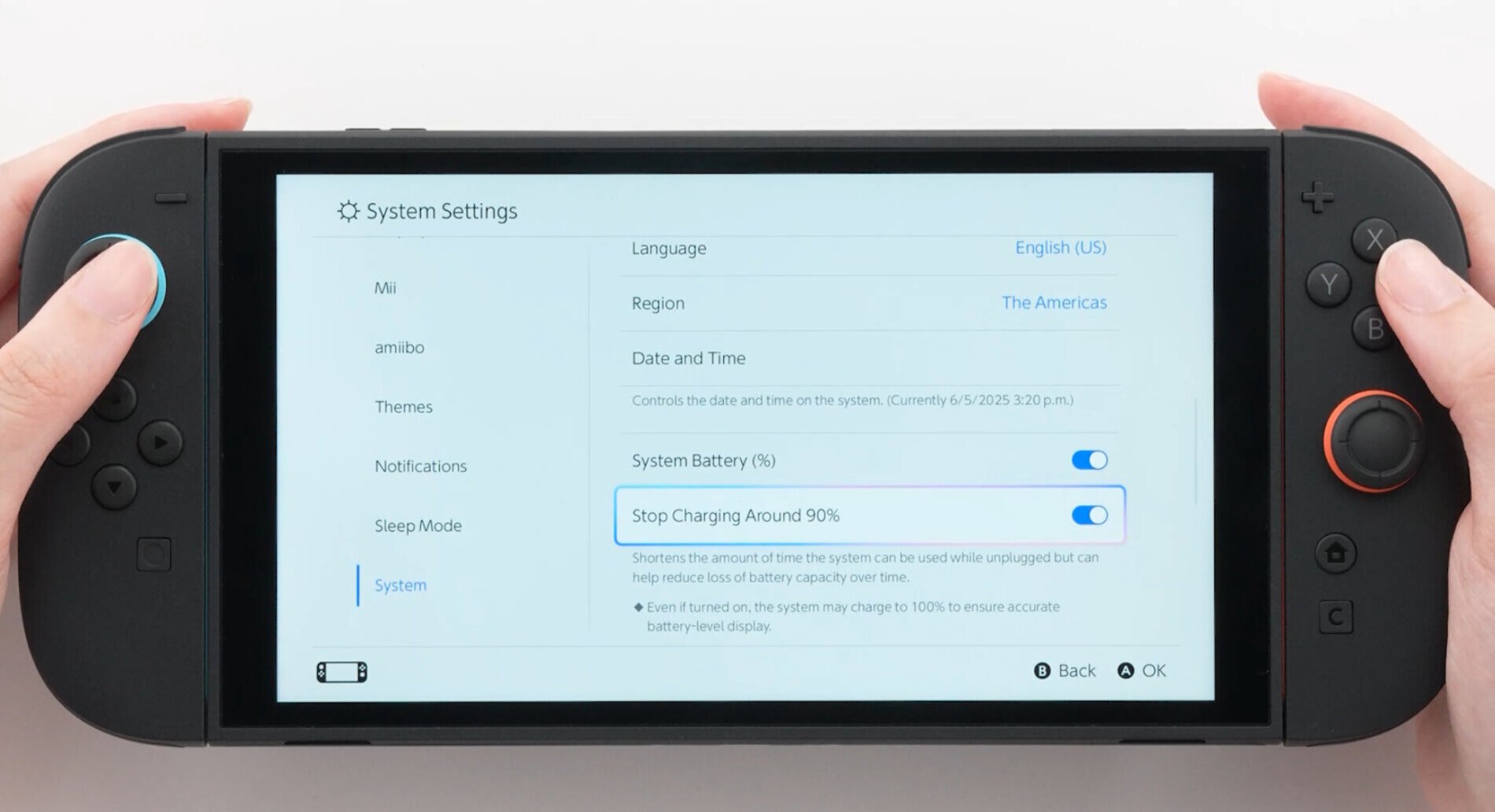
Switch 2 owners can enable a “Stop Charging Around 90%” setting that should help preserve the long-term health of the system’s battery. It’s a common feature on other devices like smartphones, and it should help keep the battery capacity stable over a longer period of time. It will reduce undocked playtime, though it’s a good idea to use it if you plan on taking the handheld out and about. If it sounds obvious, then know the Steam Deck only added a battery maximum charge limit setting this month through its latest beta.
8. You Can See Friends Online Through Bigger or Smaller Windows
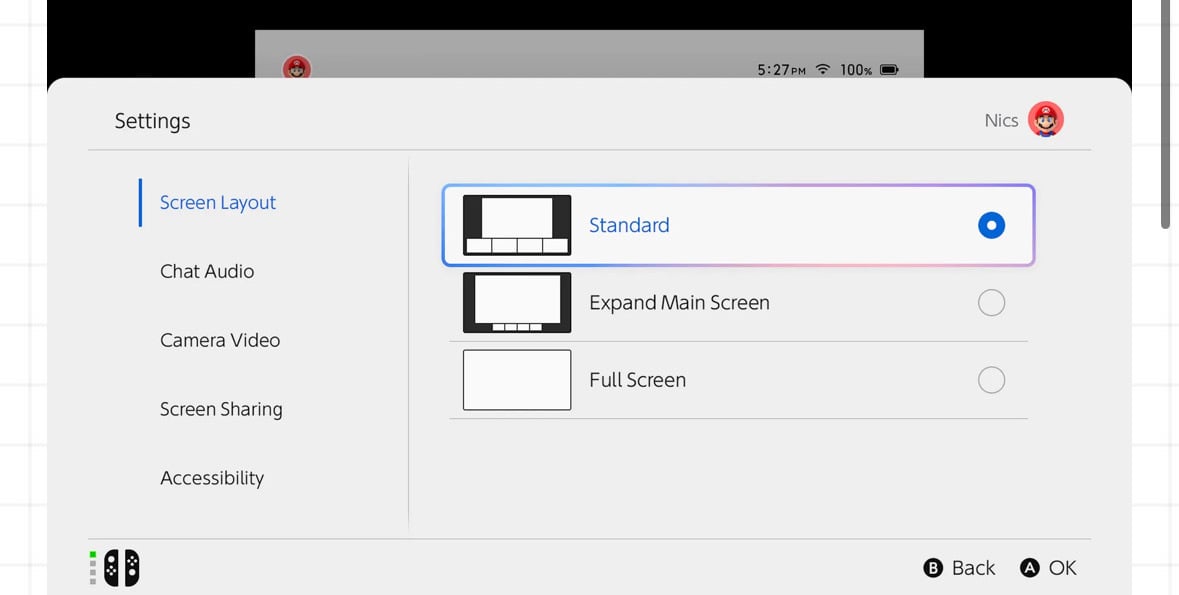
If you’re planning on talking up friends online with your Switch 2, Nintendo will give you several ways to see your friends. GameChat will allow up to 12 people to talk at once, but four can share the screen for video. The standard mode offers larger windows to your friends’ mugs, but if you want to see your gameplay, “expand main screen” is likely your best bet. The cameras should be able to crop out backgrounds as well, which will allow for some games to show chats on-screen. According to the official GameChat page, the Nintendo Switch 2 will require you to provide a phone number when you set up its all-new GameChat feature. It’s one of those restrictions that’s obviously made with a mind to protecting young people, but it’s still something to consider if you plan to hit up friends online when the Switch 2 drops.
9. The Switch App Will Be How You Can Access and Share Screenshots
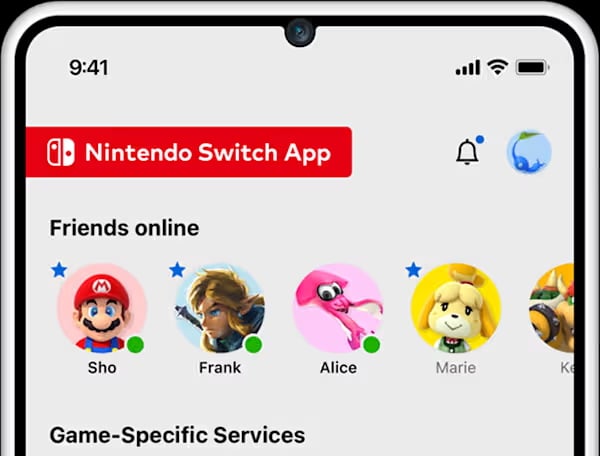
While Nintendo intends its GameShare feature to be the main way you’ll interact with friends and share moments, users should be able to send their friends in-game screenshots with a new Switch app. This will make it far easier to share your favorite moments without needing to go through the original Switch’s tedious process of scanning a QR code to bring them up in a browser. You’ll also use the app to access friends lists and use it for voice chat online. You need a Switch Online membership to access these features.