- If you strike fast as soon as something is trending, you can milk it for views, so once you have read the entire article, go straight to Instagram and create this story.
- I also created a great Instagram story using ChatGPT, and many of my friends have already asked how they can create something similar, so I know it is cool.
- Once your image is converted into a cartoon, you can prompt it to convert it into an Instagram story.
Trends are the new economy, so if you follow trends, you are making money. Now that everyone is making content, it is getting tough to stay on top and still be relevant. AI can be your best help to reach your goal since we can now generate images and videos just with a prompt. You can create anything; you only need words to bring it to life. I also created a great Instagram story using ChatGPT, and many of my friends have already asked how they can create something similar, so I know it is cool. This is what I will be sharing with you guys through this article.

One For the Gram
Flexing has changed over the ages. In earlier times, flexing was the amount of cattle you had; then it changed to gold, then money, and now in today’s time, it is the number of followers you have. So, to keep the numbers up, you will need unique and creative content that has not been published or created by anyone else. The other aspect to consider is the time frame; if you strike fast as soon as something is trending, you can milk it for views, so once you have read the entire article, go straight to Instagram and create this story.
How To Create an Instagram Story
For this, you only need ChatGPT and your profile picture, nothing else. Simply open ChatGPT and follow the steps mentioned below.
1. Open ChatGPT, upload your image, and ask it to convert it into a cartoon.
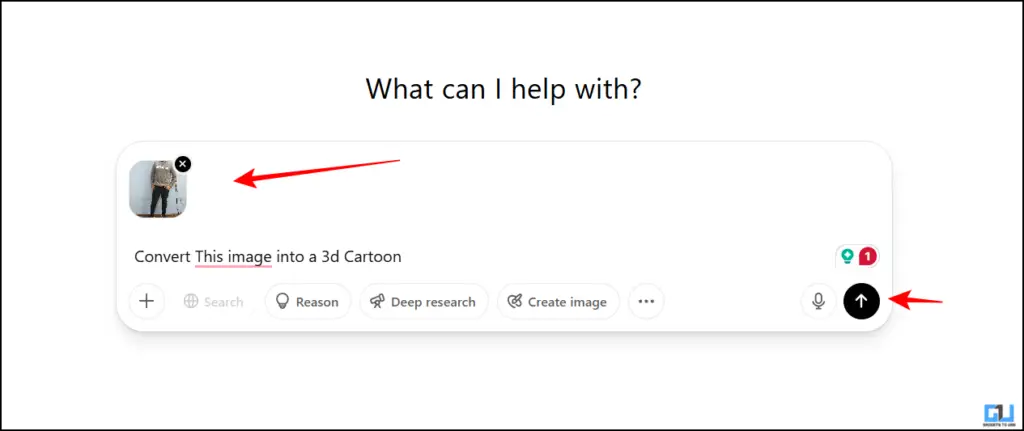
2. Once your image is converted into a cartoon, you can prompt it to convert it into an Instagram story.
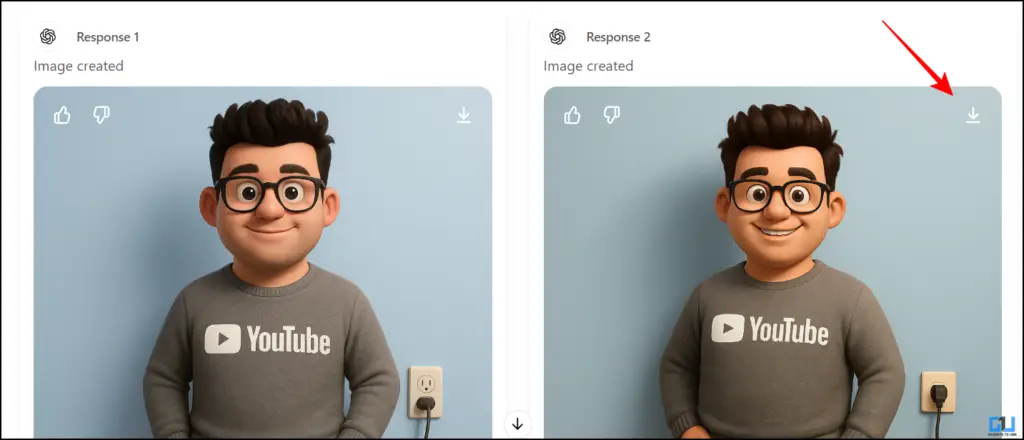
3. I have asked it to add my social media handles within the image so that everyone can follow me.
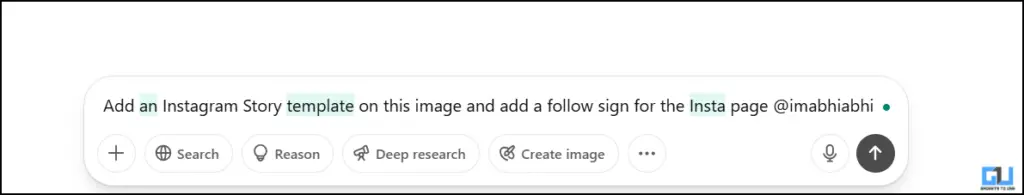
4. Finally, I prompted it to add relevant social media app icons and emojis, and your image is ready.
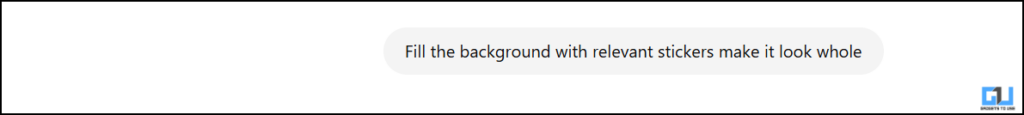
5. To download the final image, click on the download icon to post it on your story.


FAQs
Q. How can I enable the Blend feature on Instagram?
Head over to your friend’s profile on the top right to see the blend icon. Tap on it, and then a request will be sent to your friend. Once they have accepted your request, the feature will be live for you to use.
Q. Can I access my saved audios in the Instagram Edits app?
Yes, you can access your saved sounds and reels directly from the Edits application.
Wrapping Up
This article is all about creating a engaging Instagram story with the help of ChatGPT. The entire process takes 5 minutes and is fairly easy, you only have to prompt correctly and once you do the results will be great. You only need a HD image of yourself.
You can also follow us for instant tech news at Google News or for tips and tricks, smartphones & gadgets reviews, join the GadgetsToUse Telegram Group, or subscribe to the GadgetsToUse Youtube Channel for the latest review videos.
Was this article helpful?
YesNo